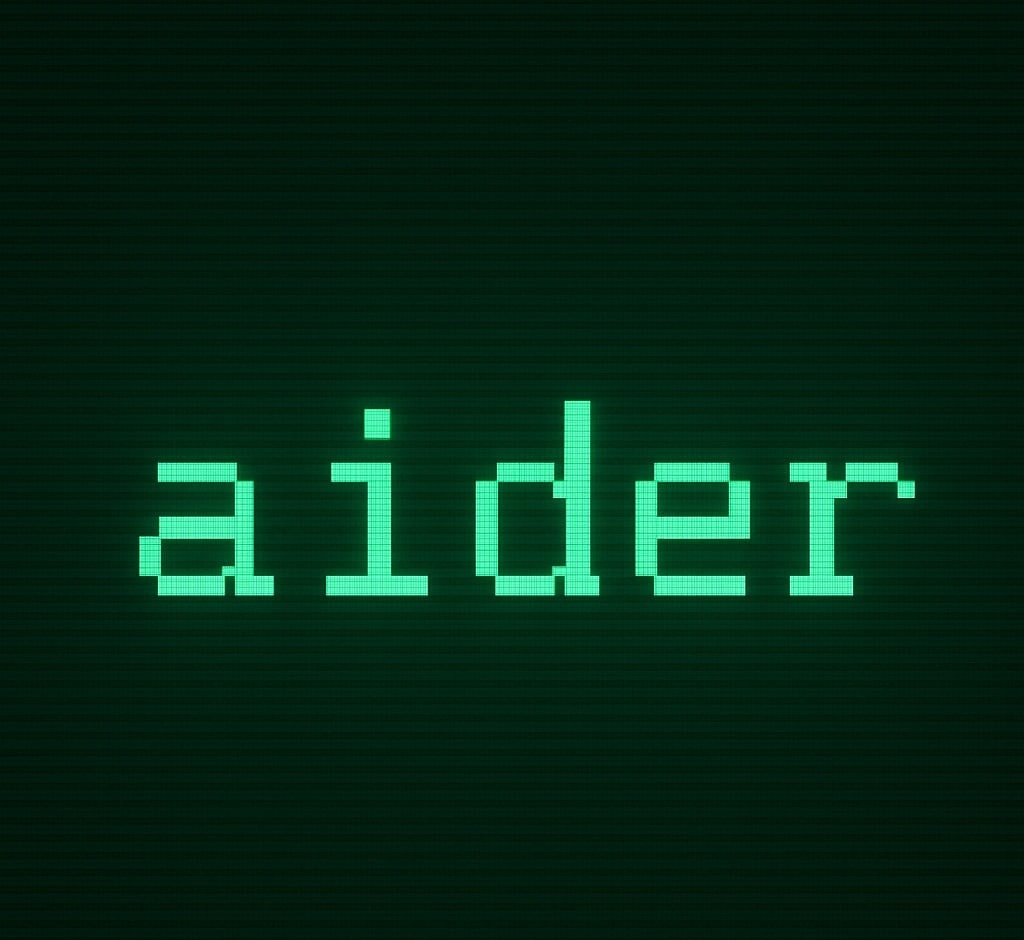If you liked our article about Roo-Code, then you are likely to be interested in this tool too: it is called Aider, and it aims to give you an interaction with large language models (LLMs) right in your terminal. But even if you don’t particularly like VSCode, or just prefer to interact with AI directly in your terminal, Aider will probably do the job for you.
Aider: AI Pair Programming in Your Terminal
The integration of AI into software development workflows has witnessed remarkable growth, with a plethora of tools emerging to assist developers in various aspects of their tasks.
Among these, Aider stands out as an innovative AI pair programming tool uniquely designed for the terminal environment. It empowers developers to collaborate with LLMs directly within their local Git repositories, offering a streamlined approach to code editing, generation, refactoring, and bug fixing, all through a familiar command-line interface.
This focus on the terminal, coupled with its open-source nature, has garnered increasing attention and adoption within the developer community. This article delves into the intricacies of Aider, exploring its functionality, key features, practical applications, benefits, potential drawbacks, and the resources available to its users.
How Does it Work?
At its core, Aider is an AI pair programming tool that operates primarily within the terminal, enabling developers to interact with LLMs to modify code directly within their local Git repositories. This facilitates a collaborative coding experience where the AI acts as an intelligent assistant, capable of both initiating new projects and enhancing existing codebases.
A fundamental aspect of Aider’s workflow is its deep integration with Git, the widely adopted version control system. Aider automatically commits the changes proposed and implemented by the AI, complete with sensible and descriptive commit messages.
This seamless integration allows developers to leverage familiar Git tools to effortlessly track, review, compare, manage, and even undo any modifications made by the AI. This tight coupling with Git not only provides a safety net for code modifications but also encourages and reinforces good version control practices when utilizing AI in the development process.
Aider harnesses the power of LLMs to provide intelligent code assistance, establishing connections with various LLMs to fulfill this purpose. It supports both cloud-based LLMs, such as regolo.ai/, and also offers the flexibility to connect with local LLMs.
While Aider is designed to work optimally with specific models like Claude 3.7 Sonnet, DeepSeek R1 & Chat V3, OpenAI o1, o3-mini & GPT-4o, its architecture allows it to interface with virtually any LLM. This dual support for cloud and local LLMs provides developers with the flexibility to choose the AI model that best aligns with their specific needs and preferences, whether it’s prioritizing access to advanced capabilities or adhering to data privacy requirements.
Furthermore, this flexibility allows for cost management associated with different LLM providers. To enhance the LLM’s understanding of the project context, Aider employs a mechanism to create a map of the entire codebase. This comprehensive map allows the LLM to grasp the project’s structure and the relationships between different files, leading to more contextually relevant and accurate suggestions and modifications, especially in larger and more intricate projects.
This codebase mapping feature suggests that Aider is particularly well-suited for handling larger, more complex projects compared to tools that might operate on individual files or isolated code snippets.
Getting Started with Aider
Getting started with Aider is normally a painless process, particularly for developers familiar with Python. The recommended installation methods involves using python’s package manager pip, but it is also possible to install it through uv.
It is also worth noting that in environments in which you do not want to install it through the system python installation, you can consider using pipx instead of standard pip.
First, you need to make sure you have python installed. Then you can install it with pip as is shown in the official docs.
python -m pip install aider-install
aider-installCode language: Bash (bash)If you are using linux, you will probably prefer to perform the installation itself as follows:
python -m pip install pipx
pipx install aider-chat
aider-installCode language: Bash (bash)Once installed, Aider can be run by navigating to the desired project directory in the terminal and executing the aider command. To specify the desired LLM and API key, users can include command-line arguments.
Integrating regolo.ai/ with Aider
When we want to use an openAI compatible AI provider like regolo, we can configure the variables OPENAI_API_BASE and OPENAI_API_KEY.
On windows you’ll have to set up them like this and restart the shell:
setx OPENAI_API_BASE "https://api.regolo.ai/v1"
setx OPENAI_API_KEY <your_api_key>Code language: PowerShell (powershell)On linux and mac, you can use the export keyword:
export OPENAI_API_BASE="https://api.regolo.ai/v1"
export OPENAI_API_KEY=<your_api_key>Code language: Bash (bash)Once we have set the envs, we can run Aider through the following command, specifying the model we want to use:
aider --model openai/Llama-3.3-70B-InstructCode language: Bash (bash)Don’t forget the `openai` prefix because aider expect that for custom openai providers.
The Benefits of Using Aider
Utilizing Aider offers numerous benefits for developers seeking to enhance their coding workflow. The direct code modification within the terminal streamlines the code editing process by eliminating the need for constant context switching between the terminal and a separate editor, as well as the tedious task of manual copy-pasting.
The chat-based interface fosters an efficient collaboration with the AI, allowing for natural language interaction that closely resembles a true pair programming experience. Furthermore, the integration with linting and testing tools contributes to enhanced code quality and stability by identifying and potentially fixing errors automatically.
As an open-source tool, Aider itself is free to use, making it a cost-effective solution. Finally, the automatic commit feature ensures that all AI-driven changes are properly tracked and easily manageable within the Git repository, leading to an improved Git workflow.The consistent positive feedback regarding productivity gains suggests that Aider can significantly improve a developer’s efficiency, potentially reducing the time spent on routine coding tasks and allowing for greater focus on complex problem-solving.
Conclusion
It is always our wish for you to keep exploring new ways of using AI in your daily life, and Aider is a way to integrate it directly in your terminal.
If you want help setting it up, or you want to give us some feedback on regolo, feel free to send us an email or to join our discord community.